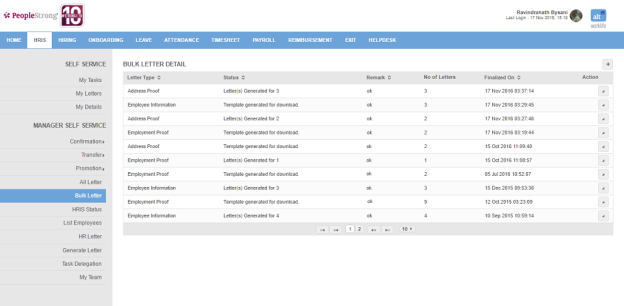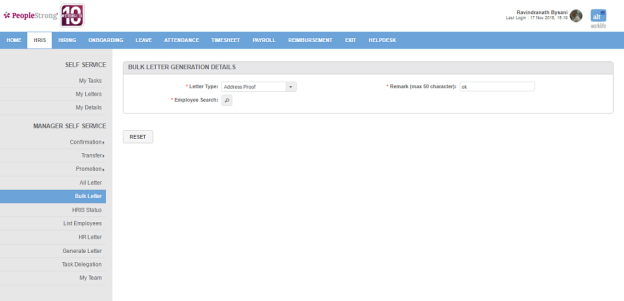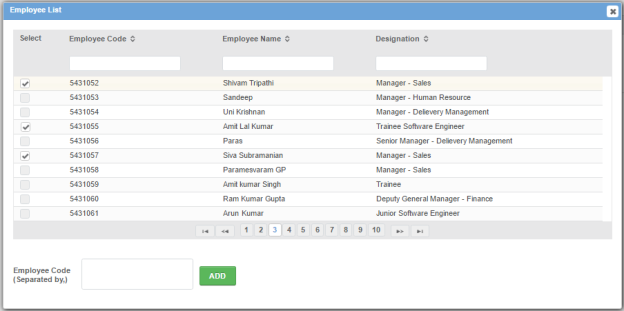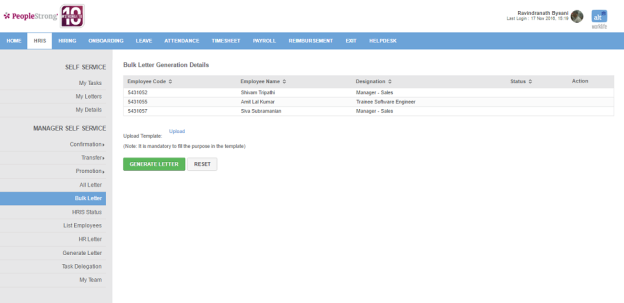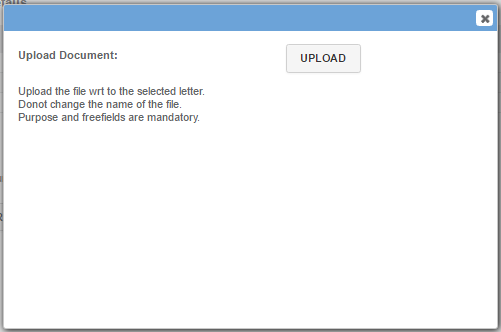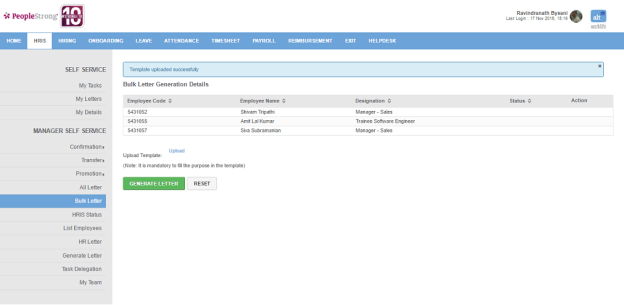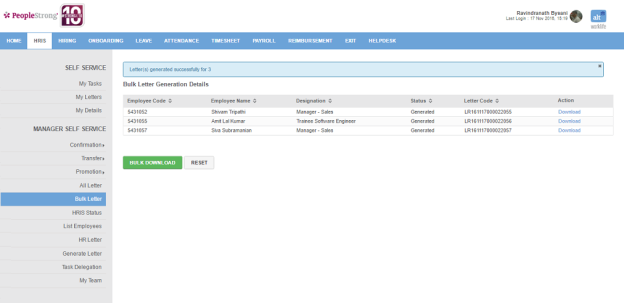Bulk Letter page displays a list of letters generated and approved for multiple employees.
How to generate bulk letters?
1. Click + icon. Following page will open.
| Letter Type | list of letter types. You can choose one. |
| Remark (max 50 characters) | remark about the letters being generated. |
2. Enter the required details.
3. Click Search icon. Following pop up will open.
4. Select multiple employees or enter employee codes separated by commas in Employee Code (Separated by,).
5. Click Add button.
6. Click Download Template button. Template will be downloaded and following page will be displayed.
7. Enter details in excel template and save it.
8. Click Upload link. Following pop up will open.
9. Click Upload button to upload the excel file. Following page will be displayed.
10. Click Generate Letter button. Following page will be displayed.
11. You can click on Bulk Download button to download the letters.